Test Your Typing Speed
How It Works
About
Got speed? Test your typing and reaction speed as you type your way through random words and race against the clock! REACTOKEY is a free typing speed game for typing enthusiasts! Play this game to test and develop your typing speed, typing accuracy, and reaction time! This typing game is designed to challenge your ability to react to randomly displayed words and measures your reflexes to help improve your typing skills. Reactokey allows you to improve your typing speed, accuracy, and reaction time. Play Reactokey now to develop your typing skills and see how you stack up against the community with respect to multiple typing performance indicators. Your goal is to type as many words as you can as quickly and accurately as you can before the timer runs out. Our goal is to not just test your current typing skills but to develop a game that actually helps you become the best typer you can be, all while having fun! To start a game,first select your desired word difficulty level (Alpha - letters, Easy - short words, Medium - medium words, Hard - long words), next start typing in the input box at the center of the screen, after you finish typing each word, hit the space bar to queue the next word, repeat this to get through as many words as possible.
Time
The timer counts down 60 seconds (1 minute) for each game / test regardless of your selected difficulty level. The timer starts as soon as you start correctly typing the first randomly generated word presented at the center of the screen.
WPM - Words Per Minute
The WPM (words per minute) metric keeps track of your typing speed throughout the game. It considers the count of words you have completed given the time that has passed and predicts the count of words you will likely complete by the end of the test given your current rate of word completion. Unlike most typing games each word is randomly presented to you so there will be some time (milliseconds) lost on each word as you try to read what is randomly presented. The amount of lost time per word adds up quickly so try to minimize the amount of time it takes you to type through each word.
Reaction
The Reaction metric keeps track of the time (in milliseconds) it takes you to complete each individual word. The reaction timer starts as soon as the word is queued and ends as soon as you complete typing a given words and queue the next word.
Accuracy
The accuracy metric keeps track of the total count of correctly typed characters out of the total count of typed characters (including correct and incorrect characters). This is a character level metric as opposed to a word level metric. Your goal is to keep this metric above 95%
Streak
The streak metric keeps track of how many words you have consecutively completed without making a single spelling mistake. Try getting through all 60 seconds without making a single mistake!
Music
The gameplay music starts playing as soon as you select your desired difficulty level and plays on autoloop until you close your browser. You are able to mute the gameplay music at any time by navigating to the menu at the top right of the header and toggling the music icon. The backtrack music was designed to keep you focused on your game, so keep it on for the best experience!
Button Sound
The button sound effect plays or clicks each time you press a key on your keyboard while playing the game. The button sound effect is designed to create a more immersive experience by providing feedback for each character you type. You are able to mute the button sound effect at any time by navigating to the menu at the top right of the header and toggling the button sound icon.
Frequently Asked Questions
Everything you need to know about improving your typing speed and using REACTOKEY